
3D Printing Adventures for Young Innovators in Grades K-4
I had the opportunity to preset at Tech Splash about my experience with 3D printing at two of my schools. In both cases, the goal was to allow students to design and create an object that could be 3D printed. The teachers I worked with accomplished this goal by using templates in Tinkercad that students could edit and make their own or by using the scribble tool in Tinkercad to simplify the task of designing in a three-dimensional space.
To access the scribble tool in Tinkercad, find it under Basic Shapes and drag it to the workplane.
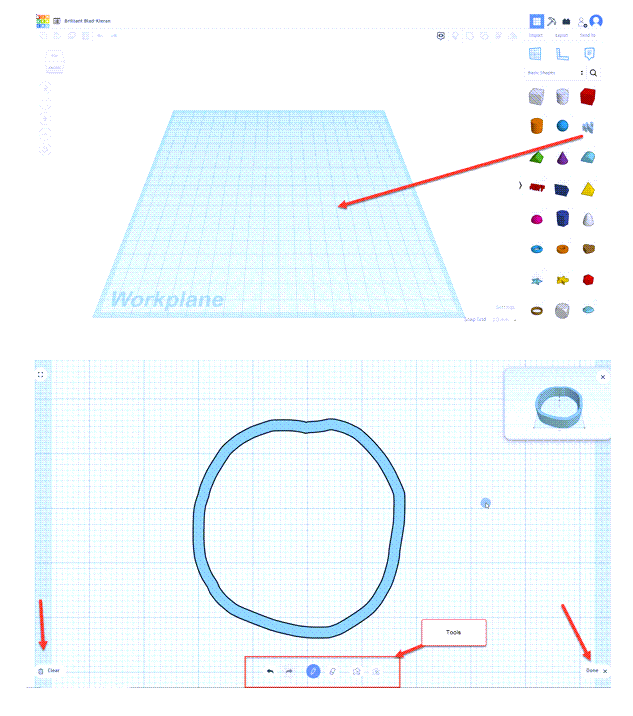
You can also add the scribble tool on to other objects. We used this method with templates.
Here links to the templates we have used:
Flower Pots
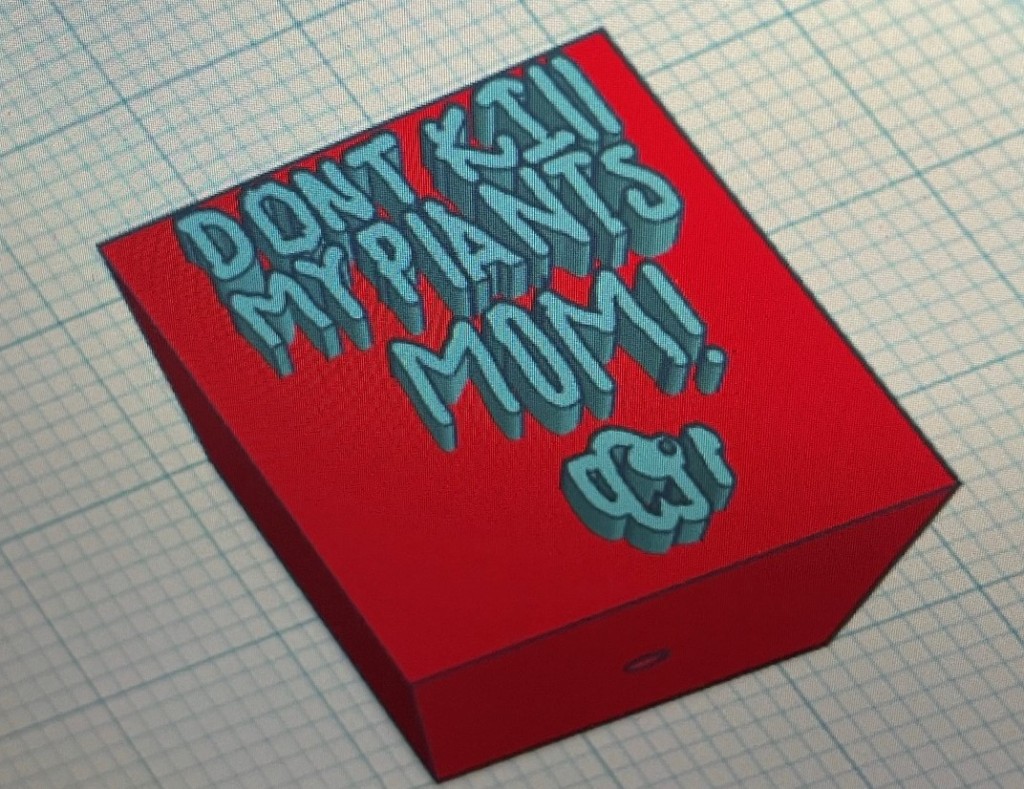
- Rounded – https://www.tinkercad.com/things/i1Yh0mzpP2d
- Square – https://www.tinkercad.com/things/k3qE4qjUbgW
Bag Tags

- With text – https://www.tinkercad.com/things/0zv0EVfh6Jt
- Without text – https://www.tinkercad.com/things/7piA6St2rvz
Other Templates

- Pencil Topper – https://www.tinkercad.com/things/flvBcULZ6Js
- Bubble Wand – https://www.tinkercad.com/things/dI42fSajMsc